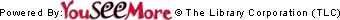How to Use the Website.
(To get back here, click "catalog home" anywhere you see it.)
The Basics:Search, Log-In, Request, Reserve
Search:
To search the catalog, go to the box above that says "Search Library Catalog". (You don't need to log in to do a search!)Just type in a title, subject, author, keyword, etc. (Anything really.) If you find what you want, great!
You can do a new search by typing in the box at the top of the screen. You don't have to come back here.
If you don't find what you're looking for, please call and see if we have it (548-3803). Some older items may not ever appear here, and some may not have been added to the catalog yet. And if we don't have it, we can probably get it!
THE SCREEN CHANGED!!!!WHAT HAPPENED???
If you suddenly see a bunch of books flowing by, don't panic! That's the "book river" and it will display seasonal books or just random parts of our collection if your computer is idle for a bit. You can also get to it if you click on the library's name. You can still do a new search in the box at the right hand side of the screen. (But check out the book river, you might see something you like!) You can also click "catalog home" whenever you see it to get back where you are right now.
Logging in :
If you click "request" under a book first, you will also be prompted to log in. (You can also log in by clicking "log in".) To log in, you will use your library card number in the top box and the last 4 digits of that number in the bottom box. This will bring up your account. If you have any problems logging in, PLEASE CALL (548-3803)! We can help guide you through and fix problems from our end.
There is a way to change your log-in info. I won't go into that yet. However, if you change your log-in info, and forget what you changed it to, we can reset it to your card card numer from here.
Request/Reserve:
If you find what you're looking for, you can place a request. You can pick up an "available" item right away. But you can still reserve an item if it says it's "not available". That way you will be next in line.
To make a request or reserve you will first need to log in. If you log-in and click request (or vice versa) you will then see the title and can click "place request" at the bottom of that box.
Of course, you can also call the library to reserve a book.
Have fun, and please contanct us with questions!